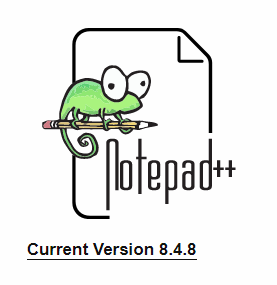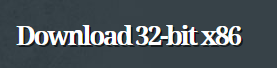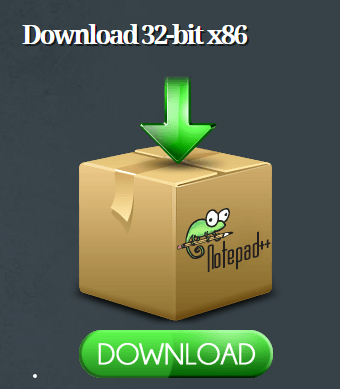NotePad++ 是一套用來取代Windows 記事本的工具,操作方式與記事本幾乎相同。而它並不僅僅只是一套記事的工具而已,還可以替許多的程式 …
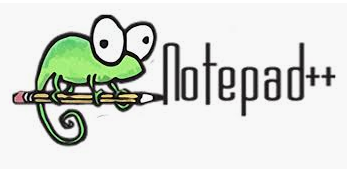
Notepad++是一套為自由軟體的純文字編輯器,由侯今吾基於同是開放原始碼的Scintilla文字編輯元件並獨力研發,整個專案起初代管於SourceForge.net之上,截止到2011年,已被下載超過2700萬次,並兩度獲得SourceForge社群選擇獎——最佳開發工具。
2025-07-13更新:
Download Notepad++ v8.8.3 – Self-signed
操作介面:
What is Notepad++
Notepad++ is a free (as in “free speech” and also as in “free beer”) source code editor and Notepad replacement that supports several languages. Running in the MS Windows environment, its use is governed by GNU General Public License.
Based on the powerful editing component Scintilla, Notepad++ is written in C++ and uses pure Win32 API and STL which ensures a higher execution speed and smaller program size. By optimizing as many routines as possible without losing user friendliness, Notepad++ is trying to reduce the world carbon dioxide emissions. When using less CPU power, the PC can throttle down and reduce power consumption, resulting in a greener environment.
Google翻譯:
什麼是記事本++
Notepad++ 是一種免費(如“言論自由”和“免費啤酒”)源代碼編輯器和記事本替代品,支持多種語言。 在 MS Windows 環境中運行,其使用受 GNU 通用公共許可證的約束。
Notepad++基於強大的編輯組件Scintilla,用C++編寫,使用純Win32 API和STL,保證了更高的執行速度和更小的程序體積。 通過在不損失用戶友好性的情況下盡可能多地優化例程,Notepad++ 正在努力減少世界的二氧化碳排放量。 當使用較少的 CPU 功率時,PC 可以降低速度並降低功耗,從而營造更環保的環境。
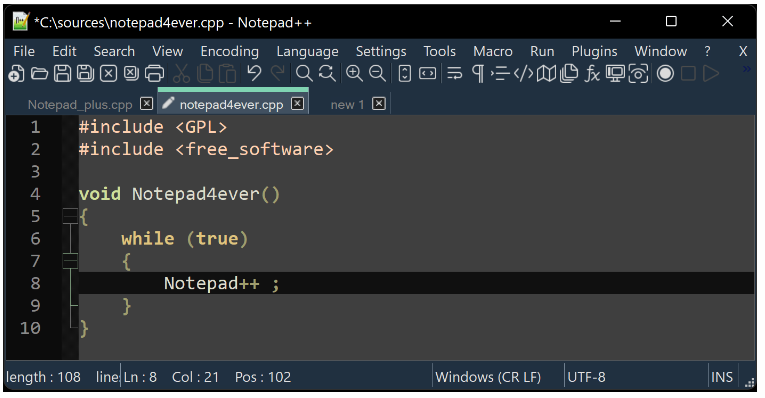
Download 64-bit x64
1下載 Windows:https://github.com/notepad-plus-plus/notepad-plus-plus/releases/download/v8.4.8/npp.8.4.8.Installer.x64.exe
Download 32-bit x86
1下載 Windows:https://github.com/notepad-plus-plus/notepad-plus-plus/releases/download/v8.4.8/npp.8.4.8.Installer.exe
以下我們採以Notepad++ 7.6.6為例︰首先介紹下載,及簡單的安裝教學。
Notepad++ 7.6.6的取得,我們可以在瀏覽器網址列輸入網址如下︰
在首頁可以見到download區塊
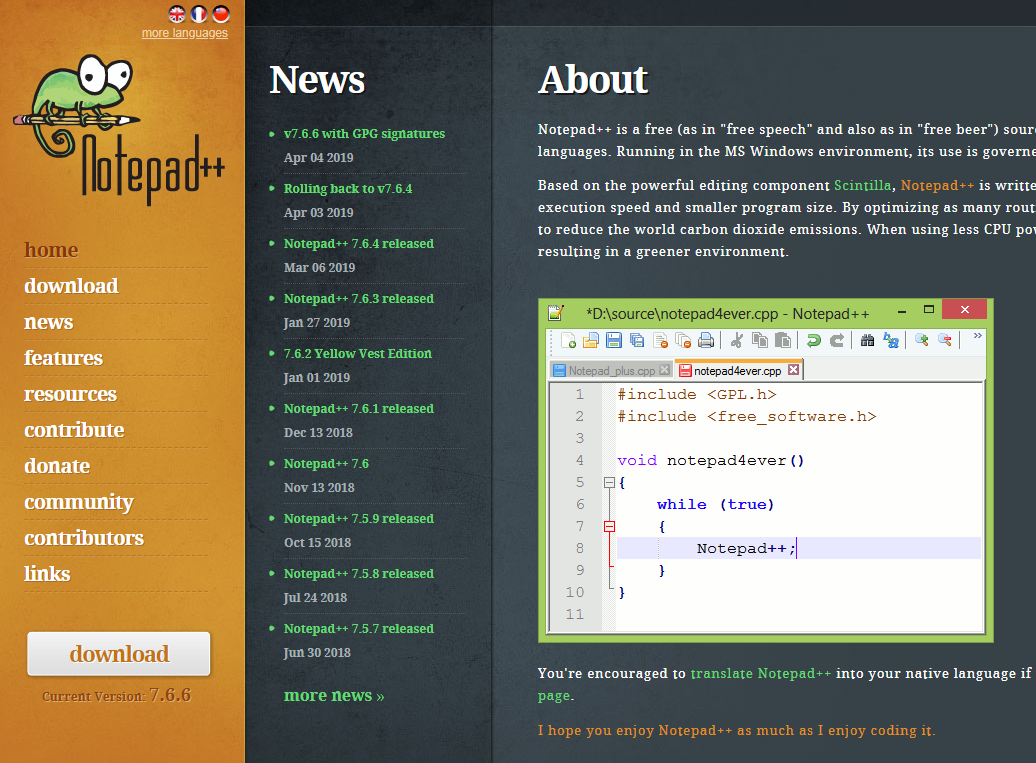
點選download到下載頁面,可以選擇32-bit x86版本,或者是64bit-x64版本。
點下圖可直接下載32位元版本
點選下圖,可直接下載64位元版本
當您使用Google Chrome瀏覽器下載時,在視窗的左下角會詢問您是否保留檔案,請記得按下保留,否則Google Chrome會基於保護您電腦的原因,而就不給您檔案下載。
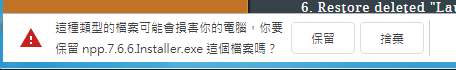
保留後可證常下載。
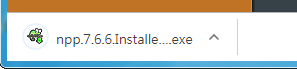
當然您也可以下再ˇ多個檔,然後到指定的下載資料夾中選取您想安裝的版本,點擊進行安裝Notepad++編輯軟體。
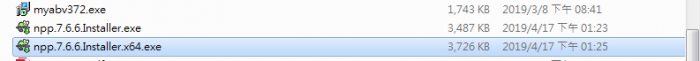
用滑鼠點擊進行安裝︰執行
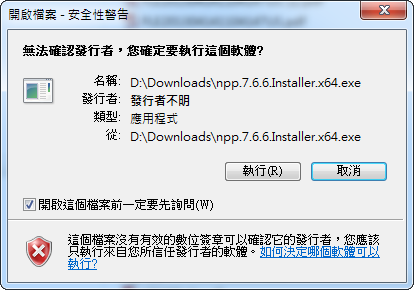
選擇安裝的語系︰在這邊我們當然選擇慣用的中文(繁體)版本,來進行安裝。
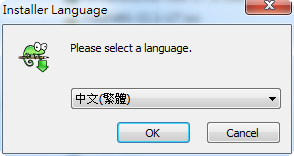
Notepad++ 7.6.6安裝精靈︰下一步
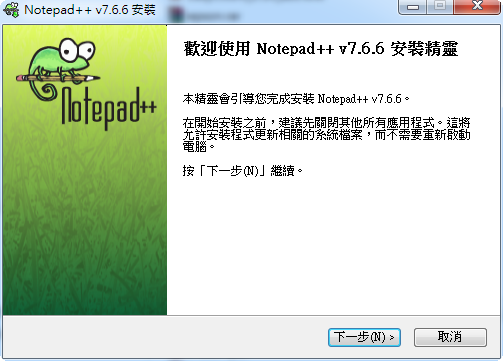
授權協議︰我同意(A)
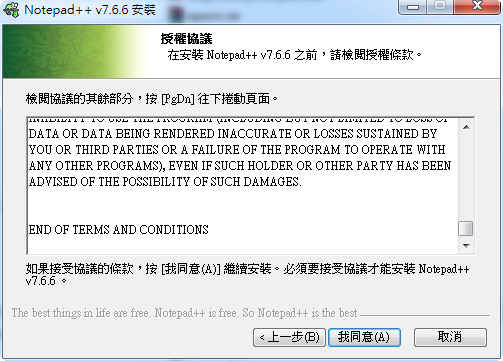
選取要安裝的路徑︰在這裡我們採用預設的路徑即可,下一步。
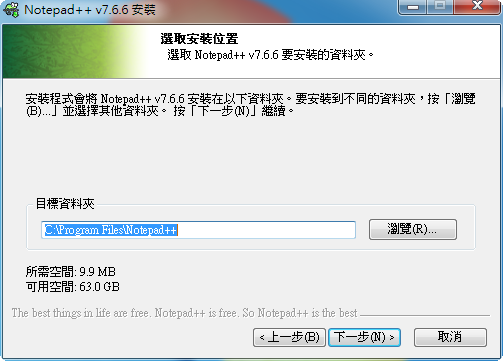
選取元件︰這邊我們採用預設值就可以了,下一步。
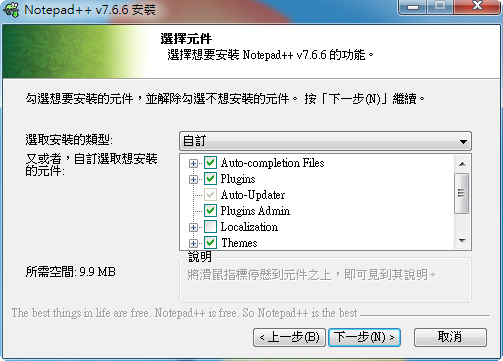
選擇元件︰安裝
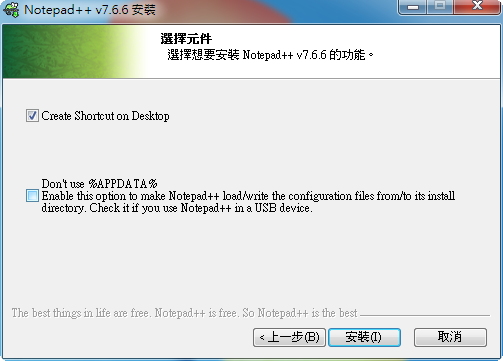
完成安裝,點選完成即可。
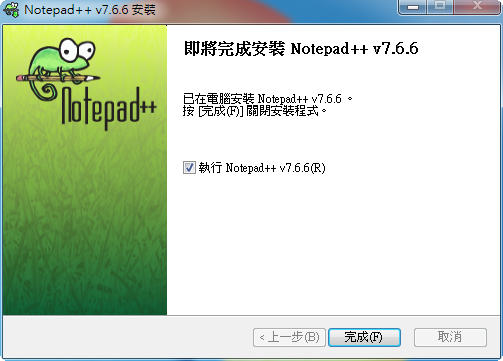
執行 Notepad++後會開起版本的介紹資料。
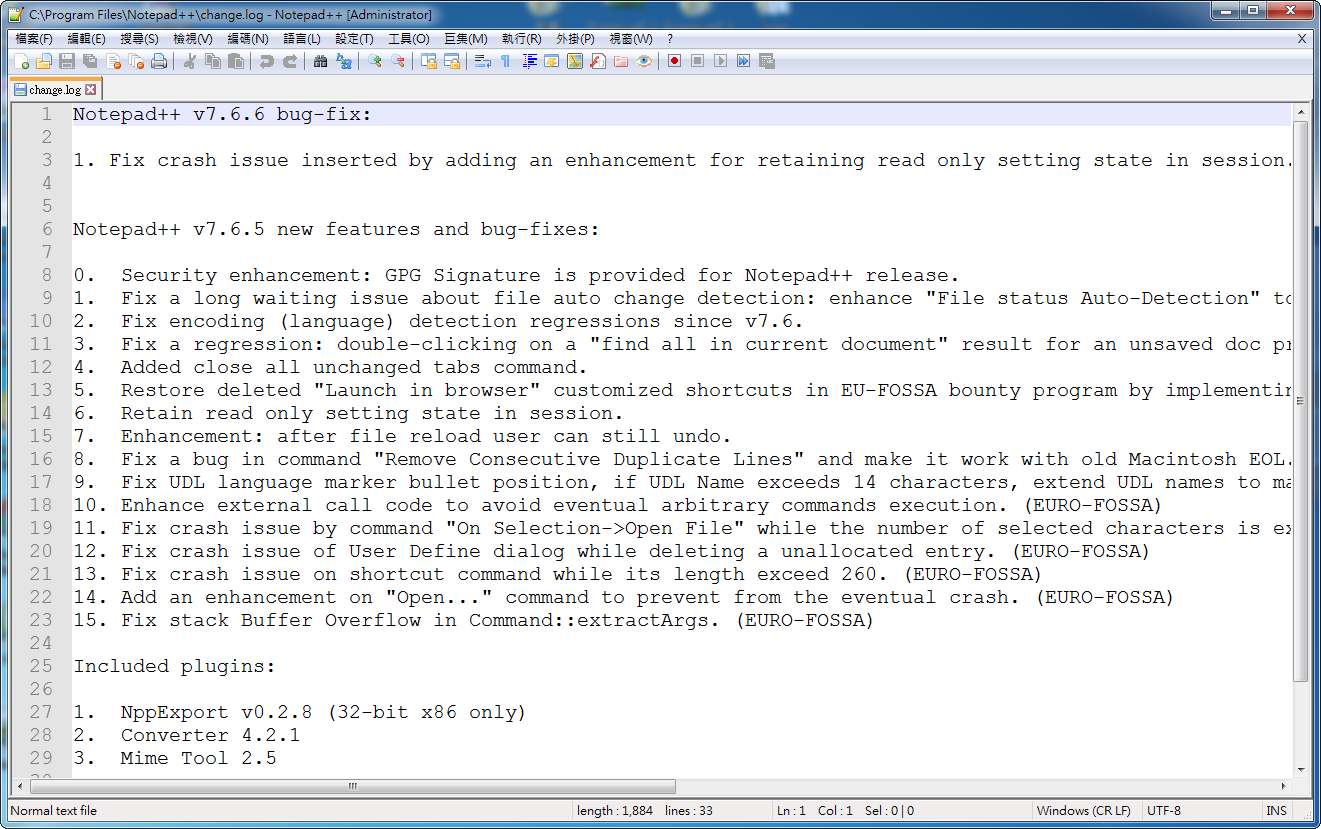
完成安裝後,在桌面上會見到Notepad++的執行連結圖示,如下圖所示︰
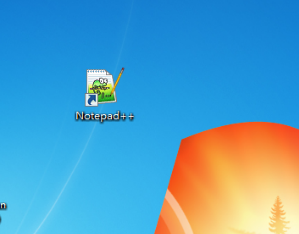
Notepad++Logo圖示︰
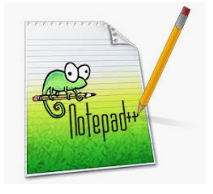
。。。END